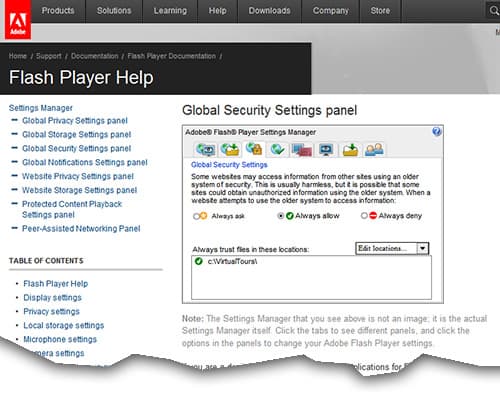Panotour Pro - Prerequisites
Contents
FLASH® CONFIGURATION
Flash Player / Compatibility
Panotour allows users to create virtual tours in Flash® format. In order to read the tours generated, your computer needs the Flash® player.
Normally, it is already installed on your computer. If this is not the case or if you want to download the latest version for free, you can get it at this page: Download the Flash reader.
Version 9 (minimum) of the Flash® reader is needed for viewing the virtual tours. We still recommended that you use version 10 (onwards).
The management of 3D elements has greatly improved between the 2 versions, distortion effects may appear (slightly wavy straight lines) if version 9 is used.
Display locally (from your computer)
The Flash® items (file .swf) are primarily intended for use on the internet, you need to configure the secured files to execute them locally, or from your computer and not from the internet.
Indeed, some elements can be loaded only if you set one (or several) trusted folder, ie, allow to the folder(s) where you export your tours to load content items to completely visualize the tour, to open URL links, play sound and videos... etc.
The secured files can be configured from the web interface Global security settings panel.
Note (07/11/2016) In the recent updates of the Flash Player and browsers, local viewing is blocked (black screen). You need to make sure your Flash preferences are correct and up to date for local viewing and/or use a local web server to view correctly such as the KrPano Testing Server.
TERMS OF USE ABOUT EXPORT FOR MOBILE DEVICES
Panotour Pro can export virtual tours compatible with mobile devices (iPhone/Ipad and some Android devices). However, this feature is limited to certain terms of use:
- This feature is not available in the trial version of Panotour Pro.
- The project must only contain spherical panoramas with a horizontal field of view of 360° and a vertical field of view of 45°.
- Selecting this option will change some settings of the project:
- Datas can not be incorporated in the flash file.
- Thumbnails can't be placed on the right side of the tour.
- Some elements of the tour will be replaced/modified/hidden when viewing on iPhone/iPad:
- Video (.mov, .mp4, .flv... etc...) spots are replaced by default hotspot points (animated sequence).
- Video files are not displayed.
- Flash (.swf) spots are replaced by default hotspot points (animated sequence).
- The directional sound is not played.
- Unsupported hotspots (polygonal and rectangular) will be replaced with hotspots default point (animated sequence).
- The PanotourMaps plugin is not displayed on iPhone/iPad.
- The mini-planet feature is usable. However, viewing on mobile devices will be different (reduced field of vision).
- The multi-resolution is replaced by a specific image resolution to each device.
Note: Some of these limitations are also documented on the Krpano website.