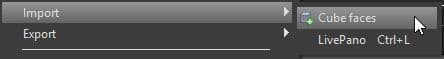Panotour - Import Cube Faces
Panotour can import cube faces panoramas into your tour with its built-in tool.
- Go to File > Import > Cube Faces.
- Select your 6 cube faces files. All the files must have same width and height.
- If needed, reorganize your 6 cube faces by drag and drop.
- Click OK: The panorama is imported into your project.
BACK TO: Documentation / Panotour Documentation