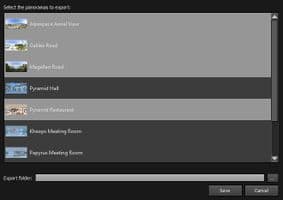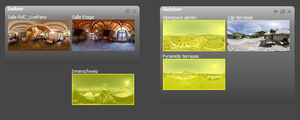Panotour - Export Cube Faces
In Panotour you can export cube faces from selected panoramas.
- Go to File > Export > Cube Faces.
- Export Panoramas selection window. Dark grey are selected, light grey are not selected. In this window, only panoramas loaded in full resolution are displayed.
- Select a Folder in which selected panoramas cube faces will be exported, clicking on

- Save: Click to export the selected cube faces.
- Cancel: Click to cancel operation and go back to your project.
Notes:
360x180 images only - This feature only works with full spherical 360° x 180° panoramas.
Full Resolution Required - To export panoramas, all the selected panoramas must have been loaded in full resolution from the Hotspot Editor.
BACK TO: Documentation / Panotour Documentation