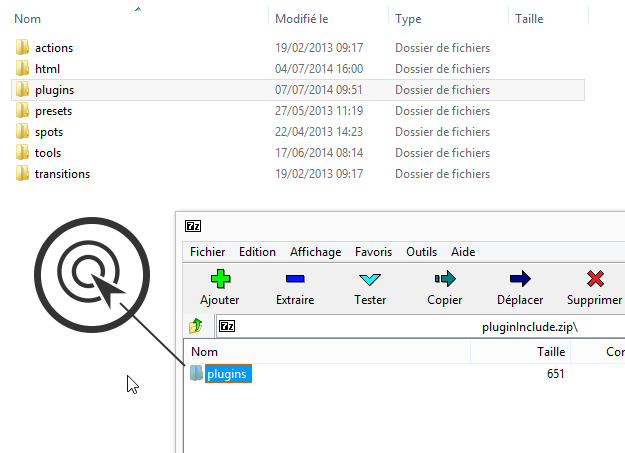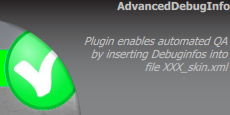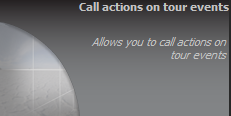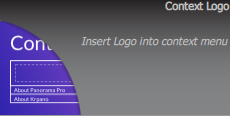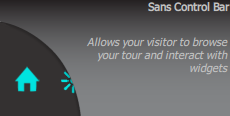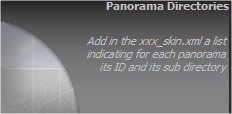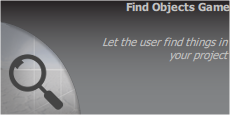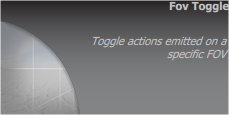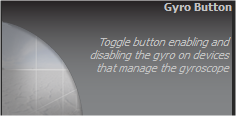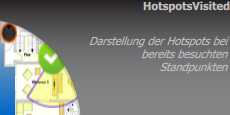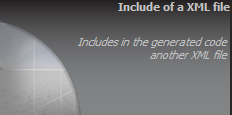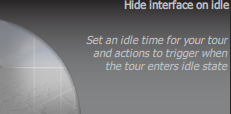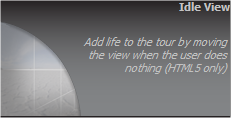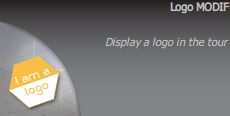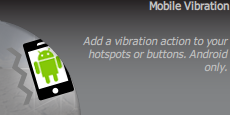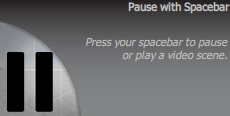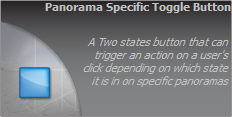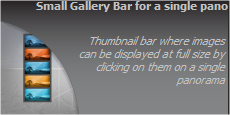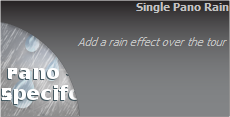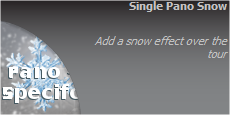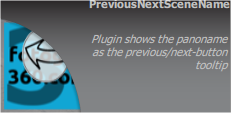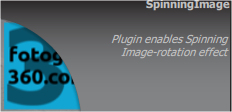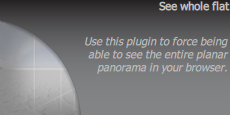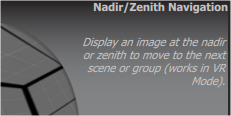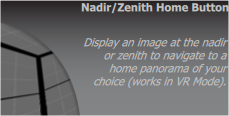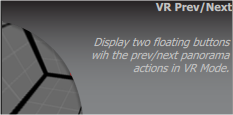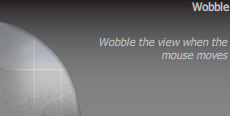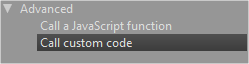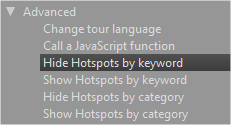Panotour - Advanced - Extra Plugins
Contents
- 1 Introduction
- 2 How to install plugins
- 3 Free plugins
- 3.1 Advanced Debug Info (Deprecated)
- 3.2 Call Actions on Tour Events (CAOTE) (Deprecated)
- 3.3 Context Logo
- 3.4 Control Bar - Circles Control bar (Deprecated)
- 3.5 Control Bar - Clean Buttons
- 3.6 Control Bar - Sans Control bar (Deprecated)
- 3.7 Debug (Deprecated)
- 3.8 Delayed Action (Deprecated)
- 3.9 Find Object Game (Deprecated)
- 3.10 Force Landscape on Mobile (Deprecated)
- 3.11 Fov-Toggle (Deprecated)
- 3.12 Gyro Button (Deprecated)
- 3.13 Hotspots Visited
- 3.14 Include an XML (Deprecated)
- 3.15 Idle Hide Interface (Deprecated)
- 3.16 IdleView (Deprecated)
- 3.17 Language Selector
- 3.18 Logo Plugin Modified
- 3.19 Mobile Vibration (Deprecated)
- 3.20 OpenDoors
- 3.21 PanoHistory
- 3.22 Pause with Spacebar (Deprecated)
- 3.23 Panorama Specific - Simple button (Deprecated)
- 3.24 Panorama Specific - Toggle button (Deprecated)
- 3.25 Panorama Specific - Small Gallery Bar (Deprecated)
- 3.26 Panorama Specific - Rain (Deprecated)
- 3.27 Panorama Specific - Snow (Deprecated)
- 3.28 Previous/Next-SceneName
- 3.29 Spinning Image
- 3.30 Title - Extended (Deprecated)
- 3.31 Tour Highlights
- 3.32 See Whole Flat (Deprecated)
- 3.33 VR Mode - Nadir/Zenith Next button (Deprecated)
- 3.34 VR Mode - Nadir/Zenith Home button (Deprecated)
- 3.35 VR Mode - Prev/Next Floating buttons (Deprecated)
- 3.36 Wobble (Deprecated)
- 4 Free Actions
- 5 Free Transitions
- 6 Paid plugins
- 6.1 AutoGArrows plugin by Serzh Black
- 6.2 CoOL HoTSPoTs plugin by Jérome Boccon Gibod
- 6.3 DeviceCheck plugins by Michael Brüning
- 6.4 Group Specific Buttons plugins by Michael Brüning
- 6.5 Flat-Navi plugin by Yasushi Kumon
- 6.6 GArrows plugin by Serzh Black
- 6.7 Google Analytics Track Events (GATE) plugin by Michael Brüning
- 6.8 Group Specific Buttons plugins by Michael Brüning
- 6.9 Hotspot-Actionlist plugin by Michael Brüning
- 6.10 Infinity Swap plugin by KImage
- 6.11 Minicompass plugin by KImage
- 6.12 NoSleep plugin by Michael Brüning
- 6.13 Notifications plugin by Alexander Popov
- 6.14 PIWIK Analytics (PIA) plugin by Michael Brüning
- 6.15 Responsive Grid Plugin plugin by Jérome Boccon Gibod
- 6.16 Search&Filter plugin by Michael Brüning
- 6.17 Sidebar Plugin plugin by Alexander Popov
- 6.18 Skin Plus plugin by KImage
- 6.19 Snapshot plugin by Jérome Boccon Gibod
- 6.20 Splash VR plugin by KImage
- 6.21 Start Screen plugin by Alexander Popov
- 6.22 Spot Range (for VR Mode) plugin by Alexander Popov
- 6.23 Super Button plugin by KImage
- 6.24 SuperText plugin by KImage
- 6.25 Swap2Pano plugin by KImage
- 6.26 TimelineSlider plugin by Michael Brüning
- 6.27 Top Menu plugin by Alexander Popov
- 6.28 Tour Access (Password protect the tour) plugin by Alexander Popov
- 6.29 Tour Highlights Pro plugin by Michael Brüning
- 6.30 VRcode plugin by KImage
- 6.31 VR Thumbnails Menu plugin by Jérome Boccon Gibod
- 6.32 DISCONTINUED
Introduction
This page was created to as a download page and to share links towards the creators (and their websites) of extra plugins and actions that can be used in Panotour Pro. As soon as a new plugin is released on the forum, it is added on this page too for easier access.
Note: The plugins listed here are for the latest available version, stable or beta. If you are using another or older version, please consult the Download Archives!
Have a plugin, transition or action you'd like added to the page? Post it then with a link to your post, any additional information and the plugin in a zip file if you need specific access, so that it can be tested before linking on this page.
How to install plugins
- Download the zip file.
- Open Panotour Pro.
- Go to Edit Menu > Open user directory (Path should look like C:\Users\yourUserName\Documents\Kolor\PanotourPro 2)
- Extract the complete zip file into the user directory, merging the two plugin folders.
- Restart Panotour Pro for the new plugin to appear.
Free plugins
Advanced Debug Info (Deprecated)
A user edited version of the Debug plugin on this page, offering different features from the original (until Panotour Pro 2.5.13 version).
This plugin is no longer required as these functions are now included in the complete application.
By Michael Brüning (forum user).
This plugin adds to the xxx_skin.xml file, a csv list (as a comment) listing:
- The number of groups and panos.
- Is project name and author info available?
- Does the project (group, pano) have a description? (The description itself can also be included into the resulting output).
- Which output formats were generated?
- A list of groups with all embedded panos
- Is every pano added to an explicit group?
- Does every group have a floorplan mapfile attached?
- Is every pano linked to at least once?
- Does every pano at least one link to another pano?
Just like it's original version, having this plugin in your project can significantly increase build time.
Call Actions on Tour Events (CAOTE) (Deprecated)
This plugin allows you to call action on tour events (until Panotour Pro 2.5.9 version).
This plugin is no longer required as these functions are now included in the complete application. cf. [Call Actions On Tour Events]
You can add actions on the following events:
- Enter fullscreen
- Exit fullscreen
- When the tour starts, after introduction effects
- Panorama loaded
- A panorama starts, after introduction effects
- Autorotation starts
- Autorotation stops
- Tour controls are displayed
- Tour controls are hidden
- Sound is turned on
- Sound is turned off
- React when the video scene is complete
- Advanced: Make this plugin panorama specific
Context Logo
Insert logo into context menu . By KImage
Control Bar - Circles Control bar (Deprecated)
Add a new control bar to Panotour Pro (until Panotour Pro 2.5.13 version).
This plugin is no longer required as these functions are now included in the complete application.
Includes 4 skins:
- Black base with colorisable hover
- Colorisable base with black hover
- White base with colorisable hover
- White base with black hover
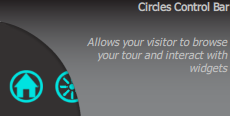
Download Circlescontrolbar.zip
Control Bar - Clean Buttons
Add a new control bar to Panotour Pro. By Alan Shishko
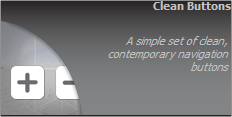
Download link on his website. - Not up to date for versions beyond 2.3.
Control Bar - Sans Control bar (Deprecated)
Add a new control bar to Panotour Pro. A variation of the Circles Control Bar, without the circles in the icons (until Panotour Pro 2.5.13 version).
This plugin is no longer required as these functions are now included in the complete application.
Includes 4 skins:
- Black base with colorisable hover
- Colorisable base with black hover
- White base with colorisable hover
- White base with black hover
Debug (Deprecated)
This plugin is no longer required as these functions are now included in the complete application.
This plugin adds to the xxx_skin.xml file, a csv list (as a comment) listing (until Panotour Pro 2.5.13 version):
- the panorama names, the panorama IDs and the panorama subdirectory
- the group names, the group IDs and the group subdirectory
- which panoramas point to which panorama, with the possibility of showing only the panoramas with no links
- which panoramas are linked by which panorama, with the possibility of showing only the panoramas that can not be reached by any spot.
You can then export this list and use it to document your tour data, or to batch some scripts over them, etc...
Can significantly increase build time.
Download PluginDebugPanoramaList.zip
Delayed Action (Deprecated)
Use this plugin to set a delay and one or several actions, then trigger this plugin from a hotspot, button or the Call Actions On Tour Events plugin. You can use several instances of this plugin to use different delays and actions (until Panotour Pro 2.5.13 version).
This plugin is no longer required as these functions are now included in the complete application.
Find Object Game (Deprecated)
Add a little game to your virtual tour: let the user find things in your project (by assigning a special action to your hotspots), and launch an action once the counter is maxed (until Panotour Pro 2.5.13 version).
This plugin is no longer required as these functions are now included in the complete application.
Force Landscape on Mobile (Deprecated)
Adding this plugin to your tour shows an image in the middle of the screen on mobile devices to tell the user to switch to landscape mode (until Panotour Pro 2.5.13 version).
This plugin is no longer required as these functions are now included in the complete application.
Download MobileForceLandscape.zip
Fov-Toggle (Deprecated)
Allows you to define actions that will trigger over/under a certain Field Of View. Works on spherical and planar scenes, requires one plugin instance for each (until Panotour Pro 2.5.13 version).
This plugin is no longer required as these functions are now included in the complete application.
Gyro Button (Deprecated)
Toggle button that enables or disables the gyroscope on devices that support the use of the gyroscope (until Panotour Pro 2.5.13 version).
This plugin is no longer required as these functions are now included in the complete application.
Hotspots Visited
Using this plugin you can use a different image for pano hotspots, the floorplan and map hotspots pointing to panoramas that have already been visited. By Michael Brüning (forum user).
Include an XML (Deprecated)
This plugin allows you to include some krpano code you wrote in a file into your tour (you can download a very basic example of included XML here: Filetoinclude.xml) (until Panotour Pro 2.5.13 version).
This plugin is no longer required as these functions are now included in the complete application.
Idle Hide Interface (Deprecated)
Set an idle time for your tour and actions to trigger when the tour enters idle state (until Panotour Pro 2.5.13 version).
This plugin is no longer required as these functions are now included in the complete application.
Download IdleHideInterface.zip
IdleView (Deprecated)
When added to your tour, this plugin adds a bit of "fun" to your tour (until Panotour Pro 2.5.13 version). When the tour is idle (meaning no mouse interaction), the camera will randomly explore the panorama, zooming in and out and rotating .
This plugin is no longer required as these functions are now included in the complete application.
Language Selector
This Panotour Pro plugin adds a language selector combobox to your tour, the position on screen, an optional title and the language labels can be set. By Michael Brüning.
Logo Plugin Modified
This is a modification of the default panotour plugin - Logo. In this version added a possibility to set different sizes for logo on desktop, tablet and mobile devices. Another option adds an ability to make logos of pano or group specific. By Alexander Popov
Mobile Vibration (Deprecated)
Adds a parameter plugin and an action to your project, where you can trigger a vibration of the mobile. (Android only) (until Panotour Pro 2.5.13 version)
This plugin is no longer required as these functions are now included in the complete application.
OpenDoors
This plugin allows changing parts of your pano by displaying distorted hotspots (Open-/Closed-Door-effect). By Michael Brüning.
PanoHistory
Dropdownlist of panos already seen during the current tour visit. By Michael Brüning.
Pause with Spacebar (Deprecated)
Adding this plugin to your tour will allow you to play/pause a video scene using the spacebar key (until Panotour Pro 2.5.13 version).
This plugin is no longer required as these functions are now included in the complete application.
Download PauseVideoSpaceBar.zip
Panorama Specific - Simple button (Deprecated)
This plugin will allow you to place a simple button on a or several specific panorama(s) using the panorama ID (until Panotour Pro 2.5.13 version). By Cliquetsy (forum user).
This plugin is no longer required as these functions are now included in the complete application.
You can add multiple instances of this plugin.
Last update: 2018-03-22 - Ability to setup an image file for the mouse over event.
Download ButtonForASinglePano.zip
Panorama Specific - Toggle button (Deprecated)
This plugin will allow you to set place a toggle button on a or several specific panorama(s) using the panorama ID (until Panotour Pro 2.5.13 version).
This plugin is no longer required as these functions are now included in the complete application.
You can add multiple instances of this plugin.
Download ToggleButtonPanoSpecific.zip
Panorama Specific - Small Gallery Bar (Deprecated)
This plugin will allow you to set a small gallery bar on a specific panorama using the panorama ID (until Panotour Pro 2.5.13 version).
This plugin is no longer required as these functions are now included in the complete application.
You can add multiple instances of this plugin.
Download smallGalleryBarForASinglePano.zip
Panorama Specific - Rain (Deprecated)
This plugin allows you to use the rain plugin on specific panoramas using the panorama ID (until Panotour Pro 2.5.13 version). By Cliquetsy (forum user).
This plugin is no longer required as these functions are now included in the complete application.
Panorama Specific - Snow (Deprecated)
This plugin allows you to use the snow plugin on specific panoramas using the panorama ID (until Panotour Pro 2.5.13 version). By Cliquetsy (forum user).
This plugin is no longer required as these functions are now included in the complete application.
The snow plugin also offers new features:
- New wind strength preset
- Set your own wind strength, speed and direction
- Use your own custom image as snow flakes
- Define the wind direction when using the "Windy" or "Stormy" setting
- Quantity of flakes
- Height of the virtual floor where the flakes stop falling.
- Distance of the virtual "wall" where the flakes don't fall.
- Set the random shaking range of the snow flakes.
- Set the speed variance the falling snow flakes can have.
Previous/Next-SceneName
This plugin shows the previous-/next-panoname as the respective controlbar-button tooltip. By Michael Brüning.
It works with the following PTP controlbars:
- classic Control Bar
- docked Thumbs Control Bar
- iControl Bar
- urban Control Bar
- D-pad Control Bar
- round Corner Bar
- Circles Control Bar
Spinning Image
This plugin enables the rotating display of an image sequence. By Michael Brüning (forum user).
Title - Extended (Deprecated)
This plugin (until Panotour Pro 2.5.13 version) displays a Title with different sources than the default Title plugin : Custom text, Previous or Next Scene name, Previous or Next Group name. It can be clickable too, and can be displayed on specific scenes or groups.
This plugin is no longer required as these functions are now included in the complete application.
Tour Highlights
This plugin allows you to create an automatic tour visiting all, only the first or a selected list of your panoramas.
The movements are controlled by a specific hotspot style which has to be named "TourHighlightsSpot", and the movement properties (zoom, speed and wait time) can be set individually via each hotspot's description. By Michael Brüning (forum user).
See Whole Flat (Deprecated)
Use this plugin to force being able to see the entire planar scene in your browser (until Panotour Pro 2.5.13 version)
.
This plugin is no longer required as these functions are now included in the complete application.
VR Mode - Nadir/Zenith Next button (Deprecated)
This plugin allows you to place a logo/icon at the nadir or zenith of your equirectangular panoramas, to move to the next scene or group in your project order (until Panotour Pro 2.5.13 version). By Cliquetsy (forum user).
It can be used in VR Mode and the default tour.
This plugin is no longer required as these functions are now included in the complete application.
VR Mode - Nadir/Zenith Home button (Deprecated)
This plugin allows you to place a logo/icon at the nadir or zenith of your equirectangular panoramas, that will link to one particular scene in your project (until Panotour Pro 2.5.13 version). By Cliquetsy (forum user).
It can be used in VR Mode and the default tour.
This plugin is no longer required as these functions are now included in the complete application.
VR Mode - Prev/Next Floating buttons (Deprecated)
This plugin allows you to move forwards to the next panorama or backwards to the previous panorama in the project order with the use of two floating buttons (until Panotour Pro 2.5.13 version). Based on KrPano's sample. By Cliquetsy (forum user).
It can only be used in VR Mode.
This plugin is no longer required as these functions are now included in the complete application.
Wobble (Deprecated)
This plugin allows you to make the the screen wobble when the mouse hovers above the tour when it is idle/inactive (until Panotour Pro 2.5.13 version).
This plugin is no longer required as these functions are now included in the complete application.
Free Actions
Since there are too few extra Actions available to download, an entirely new page was not deemed necessary.
To install an action, follow the same steps as for plugins but drop the action's files (not a folder per action) in the actions folder instead.
Call KrPano Code (Deprecated)
This action allows you to call custom KrPano code at the click of a button/hotspot (until Panotour Pro 2.5.12 version).
This action is no longer required as these functions are now included in the complete application.
Show/Hide specific hotspots
These actions allow you to show/hide specific groups of hotspots based on their style name or on their category. By Alexander Popov
More information on how to use it here.
Download ShowHideSpecificHotspotsKeywordsAndCategories.zip
Free Transitions
Since there are too few extra Transitions available to download, an entirely new page was not deemed necessary.
These transitions were created by users and submitted or found in various areas of the forum, and are provided as-is.
To install a custom transition, follow the same steps as for plugins but drop the transition file (not a folder per transition) in the transitions folder instead.
Zoom in on Spot - Planar Scenes (Deprecated)
Variant of the default Zoom In On Spot transition, for use on planar scenes. Found on the forum, provided as-is (until Panotour Pro 2.5.13 version).
This transitionis no longer required as these functions are now included in the complete application.
This is a Source Transition.
Download ZoomInOnSpotPlanar.zip
Zoom in to minimum FOV (Deprecated)
Zoom in into the current scene until the scene's minimum FOV is reached. Found on the forum, provided as-is (until Panotour Pro 2.5.13 version).
This transition is no longer required as these functions are now included in the complete application.
This is a Source Transition.
Zoom in a little bit on the spot (Deprecated)
Variant of the Zoom in on the spot transition, to zoom in a bit less. Found on the forum, provided as-is (until Panotour Pro 2.5.13 version).
This transition is no longer required as these functions are now included in the complete application.
This is a Source Transition.
Move To Custom View (Deprecated)
This transition allows you, with the use of a hotspot or button, to move to a different area of the scene without reloading the scene or a new window (until Panotour Pro 2.5.13 version). By Cliquetsy (forum user).
This transition is no longer required as these functions are now included in the complete application.
Set the transition as the target transition in your spot style with the action "Go to a panorama or a group" either in the spot style or spots properties after they've been placed.
This is a Target Transition.
Move from Custom View to Default View (Deprecated)
Based on the Move To Custom View transition, use this plugin to move from a specific area of the scene to the default view (until Panotour Pro 2.5.13 version). Useful combined with the CAOTE plugin to create an animation at the beginning of a tour. By Cliquetsy (forum user).
This transition is no longer required as these functions are now included in the complete application.
This is a Target Transition.
Download MoveCustomViewToPanoView.zip
Zoom out then back in to Custom View (Deprecated)
Zoom out then back in to the Custom View. Found on the forum, provided as-is (until Panotour Pro 2.5.13 version).
This transition is no longer required as these functions are now included in the complete application.
This is a Target Transition.
Download ZoomOutAndIntoCustomView.zip
Paid plugins
AutoGArrows plugin by Serzh Black
Automatically creates GArrows navigation based on the GPS coordinates of the panoramas. To be used with GArrows.
CoOL HoTSPoTs plugin by Jérome Boccon Gibod
A plugin to add CoOL preview hotspots in your tours !
DeviceCheck plugins by Michael Brüning
This plugin enables to select on which device types (Desktop, Tablet, Mobile) you want to hide (or display) other PTP plugins.
Group Specific Buttons plugins by Michael Brüning
This is a plugin package consisting of three plugins that can be used alone or in combination to ease the process of creating individual tour navigation modes.
- Group-Specific Button
- Group-Specific ToggleButton
- Group-Only Previous/Next Pano
You can also define if these buttons shall be displayed on certain device types only: desktop, tablet and/or mobile.
Allows you to create a navigation box on the interface, for your planar panoramas.
GArrows plugin by Serzh Black
Allows you to replace one of your point spot styles by recreating a navigation similar to that of Google Street View.
- GArrows allows you to implement KEEPVIEW navigation with the click of a button
- GArrows includes GLinks that on the fly modifies the URL with deeplinking variables to the current scene, the viewing direction and zoom
Google Analytics Track Events (GATE) plugin by Michael Brüning
The 'Google Analytics Track Events' plugin is an extension to the PanotourPro Google Analytics plugin.
While the PTP analytics plugin tracks the tour start and the change of panoramas (page views),
this extension adds the possibility to track user activity like button or hotspot clicks, the opening of PDF-documents and more.
Group Specific Buttons plugins by Michael Brüning
This is a plugin package consisting of three plugins that can be used alone or in combination to ease the process of creating individual tour navigation modes.
- Group-Specific Button
- Group-Specific ToggleButton
- Group-Only Previous/Next Pano
You can also define if these buttons shall be displayed on certain device types only: desktop, tablet and/or mobile.
Hotspot-Actionlist plugin by Michael Brüning
This plugin enables you to assign an actionlist to a hotspotstyle, the actions can then be assigned individually to any hotspot of that style. A combobox is used to select the individual actions, you can choose to use the default combobox of PanotourPro/KRPano as well as a customized design.
The actions that can be assigned to your hotspots are:
- Show an image
- Show a video (in a Web Video Box)
- Show a PDF-document (in a PDF Box)
- Download a file
- Open a website (open externally or in a Website Box)
Infinity Swap plugin by KImage
With this plugin for Kolor Panotour Pro you can exchange endless Pano, keeping the same position, same zoom, same hotspot.
Minicompass plugin by KImage
Minicompass is a small plugin to indicate the direction in your tours, it is responsive and with minimal design.
NoSleep plugin by Michael Brüning
This plugin allows you to prevent display sleep and enable wake lock in all Android and iOS web browsers. You can select if the 'NoSleep'-function should be activated automatically or via button-/hotspot-clicks.
Notifications plugin by Alexander Popov
Helps you to create pano-specific messages or buttons using your graphic files. Use actions to display or hide them and also interact with your virtual tour. The plugin has an option to display notifications with a click on a hotspot, when displayed it sticks to the hotspot and rotates with a panorama.
PIWIK Analytics (PIA) plugin by Michael Brüning
Enables the tracking of panorama views and user activity using the open source PIWIK Analytics platform. Unlike the GATE plugin, PIA does not require the PTP analytics plugin to be part of your project.
This plugin adds the possibility to track user activity like button or hotspot clicks, the opening of PDF-documents and more.
Responsive Grid Plugin plugin by Jérome Boccon Gibod
A HTML5 and FLASH plugin to display a RESPONSIVE GRID with all your scene's thumbnails and descriptions.
Search&Filter plugin by Michael Brüning
This plugin implements a highly configurable search&filter solution for virtual tours created with Panotour Pro.
Sidebar Plugin plugin by Alexander Popov
Sidebar plugin extends a virtual tour with the user interface that automatically organizes panoramas and groups in a scrollable list with names and thumbnails. The plugin allows a great customization and quick usage with user's presets.
Skin Plus plugin by KImage
With this plugin you can create endless interfaces for your Virtual Tour, without writing any line of code.
Snapshot plugin by Jérome Boccon Gibod
A HTML5 only plugin to take snapshots of spherical, flat or video panoramas directly from the tour and share them on social networks with a link to your tour, send them by email or download them.
Splash VR plugin by KImage
With this plugin you can configure the intro of the web vr mode.
Start Screen plugin by Alexander Popov
With the Start Screen, you can enhance the moment of a user's first impression of your virtual tour. The highly-customisable HTML screen can be any color, display images or use a slider with images and video. Display Start Screen while your virtual tour is initializing or loading.
Spot Range (for VR Mode) plugin by Alexander Popov
Adds the ability to interact with hotspots in a new way. Create active ranges instead of hotspots to bring the new user experience into the tour. Turn sets of hotspots in invisible or active with many options just by slightly changing the style name. Compatible with VR mode.
Super Button plugin by KImage
Evolution from the simple button to a universal button.
SuperText plugin by KImage
With this plugin for Kolor Panotour Pro, you can create responsive descriptive text and set fonts with google Fonts.
Swap2Pano plugin by KImage
With this plugin you can exchange 2 photos, keeping the same position.
TimelineSlider plugin by Michael Brüning
This plugin implements a scrollable and zoomable timeline with selectable actions on an unlimited number of events.
Top Menu plugin by Alexander Popov
Top Menu is a feature rich, category oriented user interface, it helps you to organize groups and panoramas by categories
Tour Access (Password protect the tour) plugin by Alexander Popov
This tool helps to password protect a virtual tour. It is useful when uploading and testing the tour on your own or on your client's website if the work is unfinished and not ready to be made public or if you just want to invite someone to see your work privately.
Tour Highlights Pro plugin by Michael Brüning
This plugin allows you to create an automatic tour by placing spots of a specific hotspot style named "TourHighlightsSpot".
You can select if the autotour covers all panoramas, only the first panorama or a list of selected panoramas or groups.
This plugin is an advanced version of the Tour Highlights plugin by the same creator.
VRcode plugin by KImage
With this plugin, you can show the QR code generated automatically from the Virtual Tour web address.
VR Thumbnails Menu plugin by Jérome Boccon Gibod
A HTML5 plugin to display a grid with all your scene's thumbnails in VR Mode and a floating button to access it.
DISCONTINUED
Panotag plugin by Digisfera
- Panotag has been discontinued : http://www.panotag.net
- Let your viewers tag themselves on Facebook from within your tour.
- Panotag has been discontinued : http://www.panotag.net
SEE ALSO: Extra HTML Templates
BACK TO: Documentation / Panotour Documentation